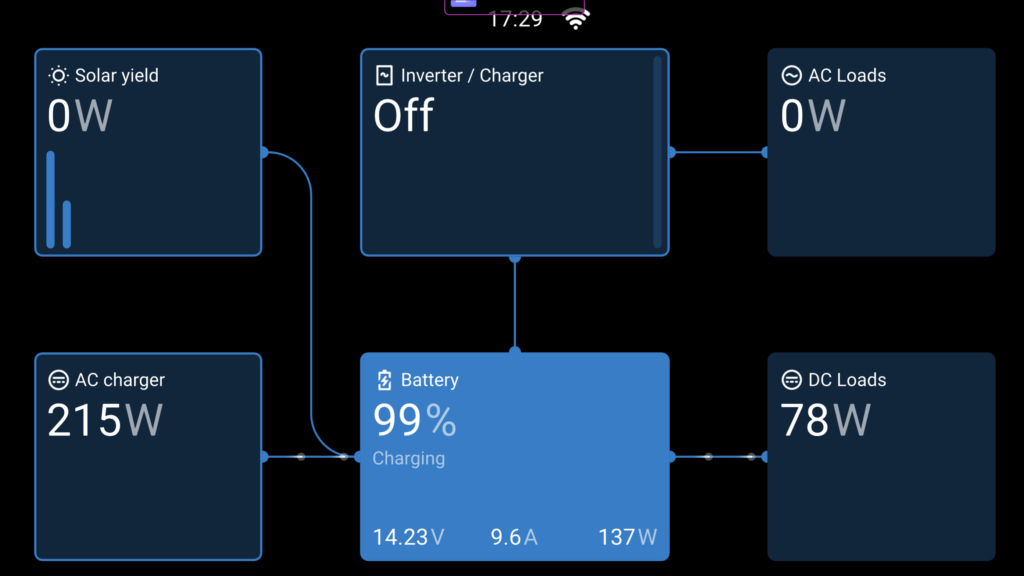
Victron enables installing Venus OS on Raspberry Pi, allowing non-Cerbo GX users to utilize the Victron platform in their camper.
The source code of Venus OS is largely open source and well-documented, enabling numerous developers to add new features. Among the most notable additions are definitely the SetupHelper and the GuiMods, created by developer kwindrem (https://github.com/kwindrem).
I aimed to support the open-source community by developing drivers that integrate Glen’s hardware with Victron’s control system.
In this way, I hope to enrich the user experience for all technology and camper enthusiasts.
Explore my ultimate collection of Custom Victron Drivers:
- TasmotaInverter
- RadioTemperature
- ChargerMeter
TasmotaInverter
https://github.com/mebitek/TasmotaInverter

If you lack a Victron inverter or have one without a VE.Direct port, integrate it into Venus OS using this driver.
A Tasmota “energy meter” socket is needed to use the driver, transmitting detected data to Venus OS through MQTT.
The driver simulates a Victron Phoenix inverter, enabling direct management through the Victron Connect app within the VRM section.
You can monitor alarms, manage shutdown triggers, and check your inverter’s status directly within the Victron system seamlessly.
In my case, I use a 1500W EDECOA 5-152B inverter, paired with the Tasmota NOUS A8T socket.
RadioTemperature
https://github.com/mebitek/RadioTemperature
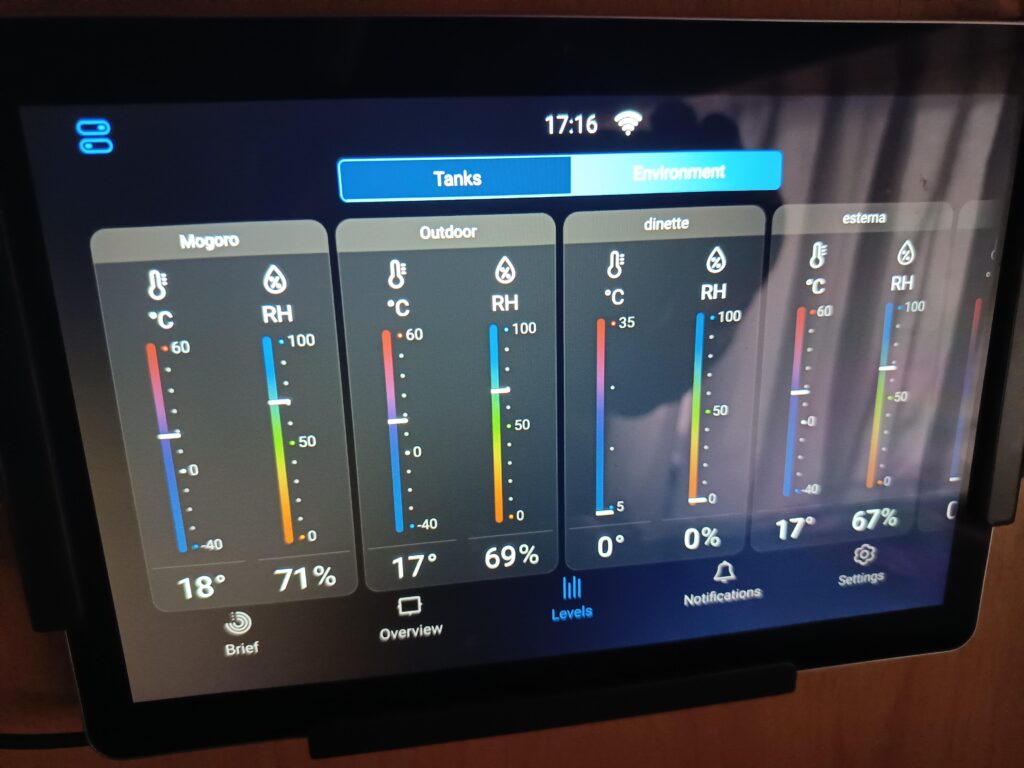
This driver allows the integration of radio thermometers (the most common operate on frequencies of 433 MHz or 868 MHz) with Venus OS.
The driver utilizes the RTL_433 application (https://github.com/merbanan/rtl_433) to detect the various devices present in the camper and send the data to Venus OS via MQTT.
It is also possible to use GPS to pull weather data related to the current location from WeatherUnderground or OpenWeather providers.
Another interesting feature is the aggregation of thermometers set as “OUTDOOR,” creating a special device that displays the average readings from all external sensors, including the online one.
This option is particularly useful to avoid erroneous readings, as some sensors may be exposed to sunlight and report excessively high values compared to reality.
Glen has three ThermoPRO temperature sensors: one outside, one in the dinette, and one near the entrance door for accurate monitoring.
ChargerMeter
https://github.com/mebitek/ChargerMeter
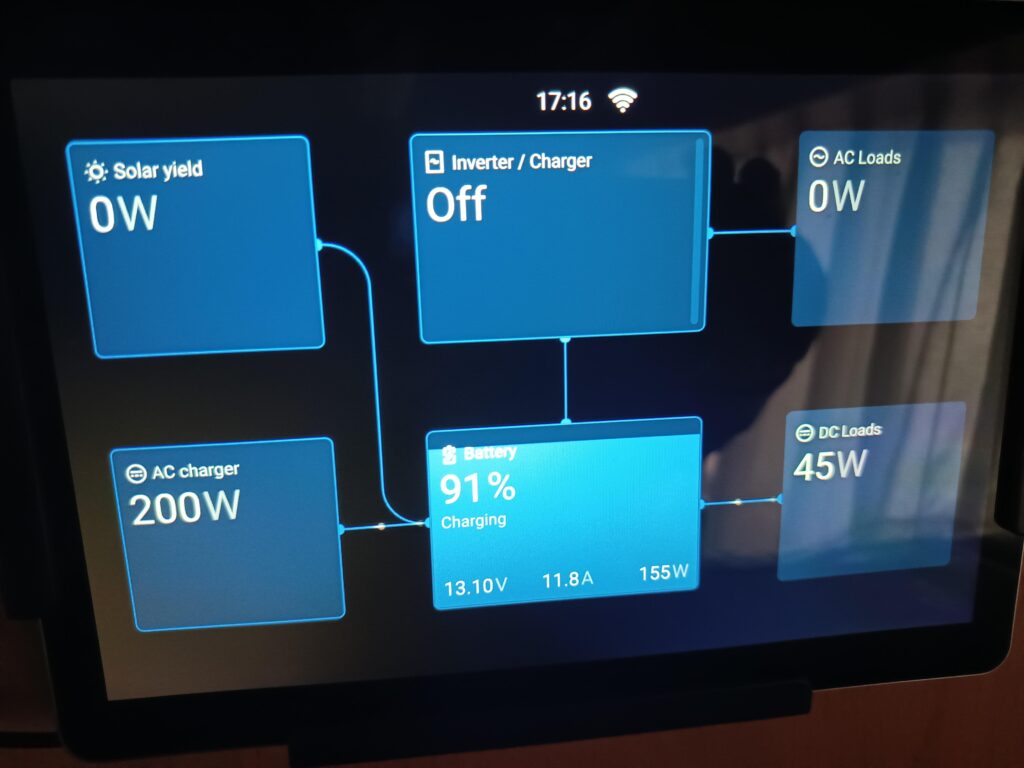
Victron Blue Smart IP22 Charger owners know it’s high quality but lacks a VE.Direct port, leaving it disconnected from Venus OS.
Instructions on how to overcome this limitation can be found in the repository https://github.com/pvtex/Victron_BlueSmart_IP22.
In fact, Victron has equipped the charger with VE.Direct connections but did not install the necessary port.
By using a USB-TTL converter, it is possible to connect the IP22 to a Raspberry Pi or a Cerbo GX.
The process is relatively simple and quick; Checking if the USB-TTL converter is isolated is crucial, as it affects the proper connection of the wires involved. If it is not isolated, it will not be necessary to connect the 3.3V pin.
The driver emulates a 300A SmartShunt set as an “Energy Meter,” displaying charge values in a dedicated tile accurately.
As you can see from the images, I use a common tablet as a control center. The tablet has the beta GX Wi-Fi display application installed, available here: https://bit.ly/gxDisplay.
My Custom Drivers for Victron Energy Venus OS enable easy integration of low-cost external devices, forming a unified control center for your system.

Leave a Reply